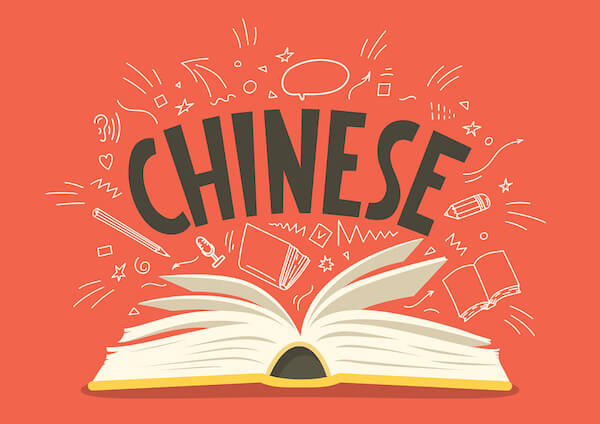Learning a foreign language can be challenging, especially when it comes to pronunciation. One effective way to improve your pronunciation is to use a free text-to-speech (TTS) tool, such as TTSMaker.
First, find a passage or text in the foreign language you are learning and input it into the TTS tool. The tool will then generate a computer-generated voice that will read the text aloud for you to hear. Listen carefully to the pronunciation and try to mimic it as closely as possible.
You can also slow down the speed of the voice if it is too fast for you to follow, or repeat the passage multiple times to really drill the pronunciation into your memory.
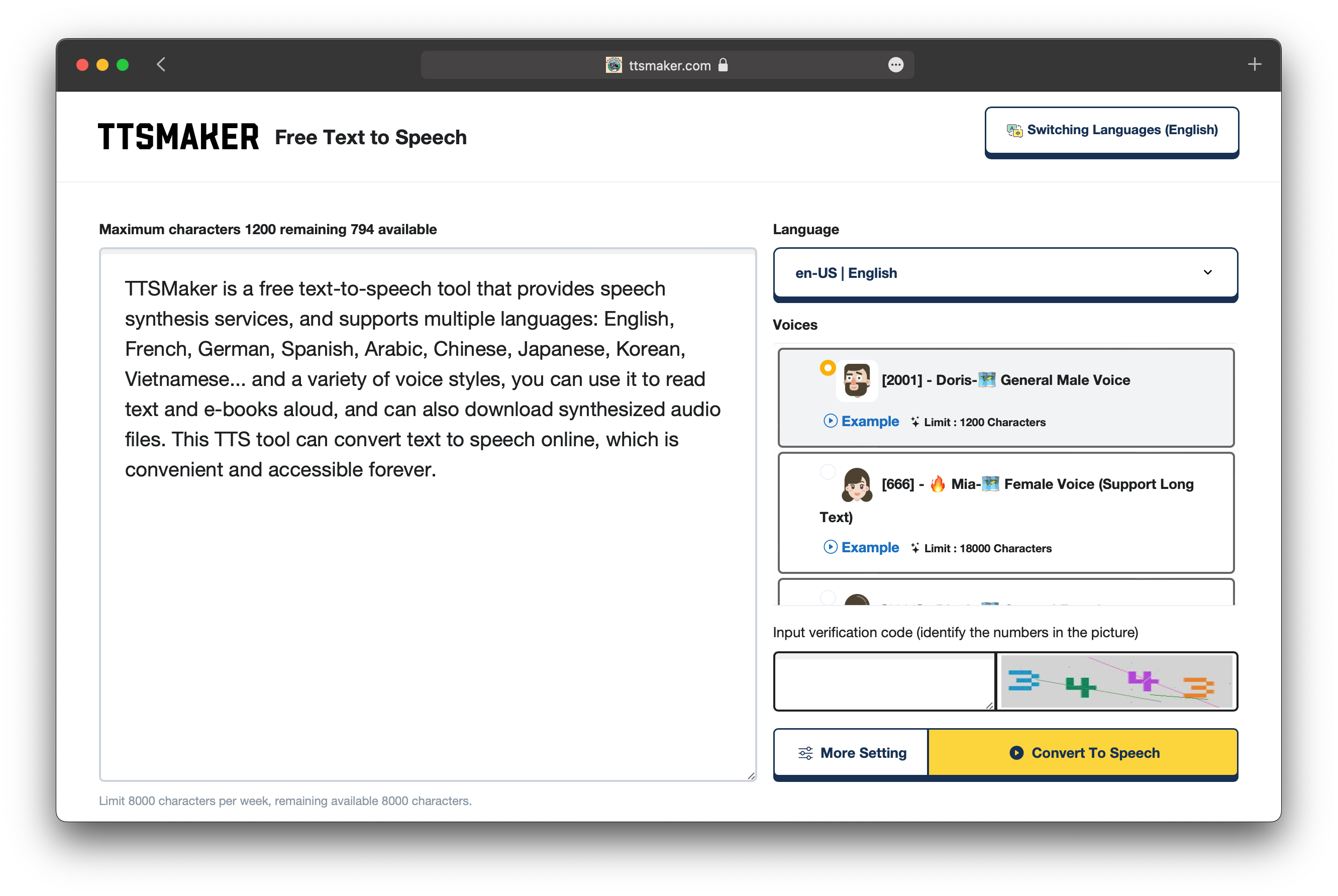
Additionally, the TTS tool can be used to help with vocabulary and comprehension. By listening to the text being read aloud, you can better understand the meaning of the words and phrases.
Another benefit of using a TTS tool is that it allows you to practice your listening skills. As you listen to the computer-generated voice, pay attention to the intonation and inflection to improve your overall listening comprehension.
In conclusion, using a free TTS tool like TTSMaker can greatly improve your pronunciation and listening skills while learning a foreign language. Give it a try and see the difference it can make in your language learning journey.